Many of us have faced a situation when a photo that looks bright and clear on the screen loses quality when printed. What is the reason for this? First of all, with a photo resolution, which means the number of dots (pixels) that fit on each square inch of photo paper.
Modern cameras and smartphones allow you to get high-quality images, which cannot be said about downloading images from the Internet. In the latter case, in order for images to load quickly on web pages, they are “compressed”. The photo resolution can be about 640×480 pixels. Naturally, this is not enough for printing.
What is a pixel?
A pixel is essentially a minimal indivisible digital element (dot), of which the image consists of a set of numbers. The matrices of digital cameras contain, as a rule, from 14 to 30 million photosensitive pixels. Modern technologies allow you to achieve even greater image resolution by increasing the pixel density. But does it mean that the more pixels, the better the photo? And here we can definitely say: no. Why? The fact is that photos published, for example, in a social network, have a size of no more than 4.9 MP (1920×1920), and in the popular instagram network even less — 1.2 MP (1080×1080). Therefore, if you upload larger images, the photo processing algorithms will optimize the pixels and reduce the resolution to the specified sizes.
Here is another striking fact: the absolute majority of monitors have a resolution of only 1-2 MP (1366×768, 1920×1080).
By the way, if you compare pixels with photosensitive retinal cells — rods and cones, then there will be 120-140 megapixels in each eye.1
Then why do we need 20 MP images? First of all, for the ability to crop and print in high quality. Everything is clear enough with cropping to align the horizon or crop, but with photo printing you should understand better.
Optimal photo resolution for printing
So, resolution is a parameter that connects the image in pixels and the linear dimensions of the print. The value of its measurement is dpi (dots per inch). This indicator determines the number of pixels per inch (1 inch — 25.4 mm).
What is the optimal resolution for printing filesquali? According to many experts, the recommended value is 300 dpi. This number is quite enough to make beautiful and high-quality printed pictures. If you need to print a photo in A4 format, this indicator should vary from 180 to 300 dpi. Often, depending on what is depicted in the picture, images with a resolution of 150 dpi are allowed to be printed. But for the manufacture of stands and billboards of large sizes, more than 300 dots per inch are needed.
But 300 dpi is not the limit. If the image is intended for viewing from a close distance, for example from half a meter, then it is better to choose a high resolution equal to 720 dpi for printing photos. In this case, it will be possible to achieve high detail and maximum clarity of even the smallest elements. The value 5760×1440 dpi is used for printing interior-type images. Thanks to this resolution, the compositions look great from any distance, and their colors are bright and saturated.
How do you find out the resolution of a photo to print?
As we found out, before printing images, you need to make sure that their dpi value corresponds to the required one. How do I find out the resolution of a photo for printing?
Through image properties. Everything is simple here: you need to open the photo on your computer, right-click and select “Properties” from the menu. In the “Summary” tab (in some versions, “Details”), select “Advanced”, after which full information about the width, height and resolution will be displayed.
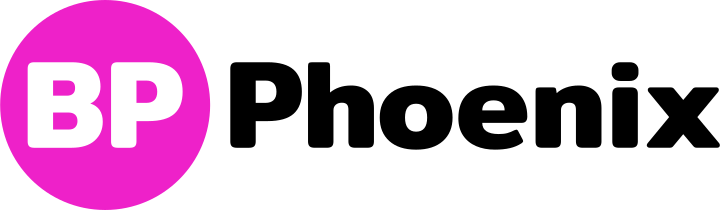

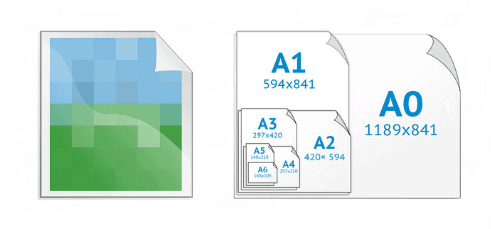
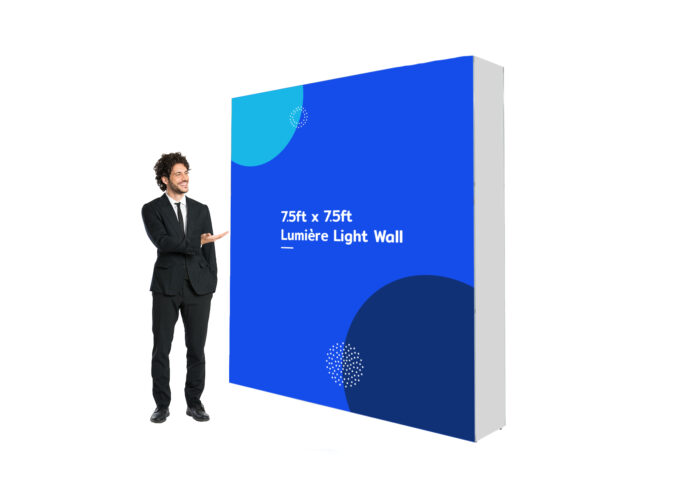

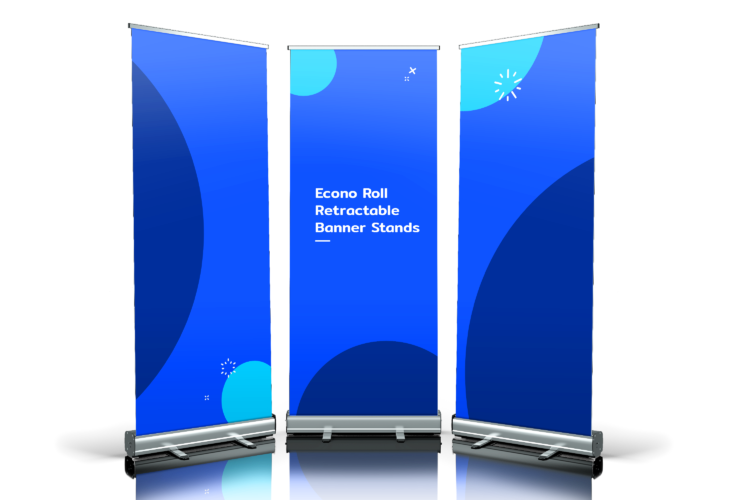
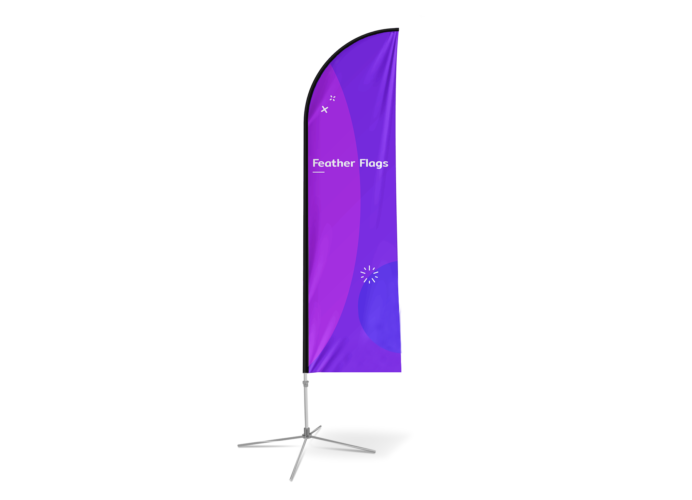



0 comments
There are no comments yet. Be the first one to post a comment on this article!
Leave a comment